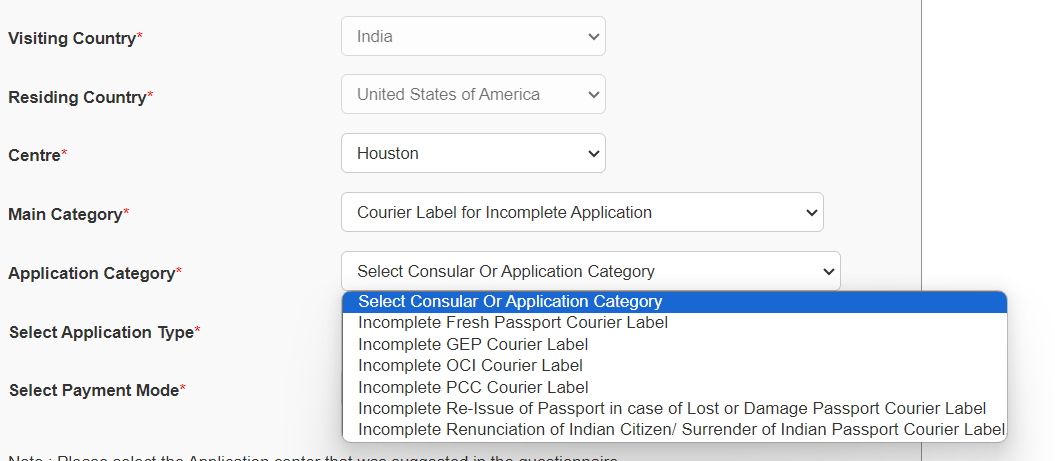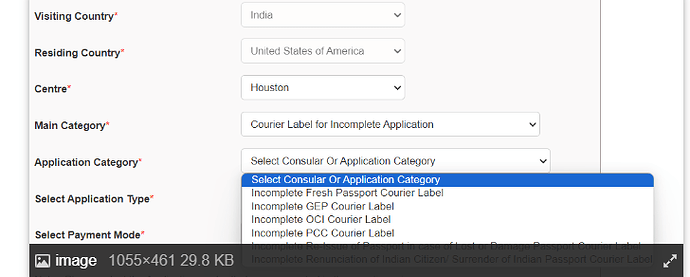I completed the form, got it notarized (jurat attached as they wont apply the seal on the form). i got another email from VFS saying change of appearance is missing w/ notary w/ signature. the jurat was attached to the form. Please advice
Is your problem resoved? I’m also having the same problem, I got the below email from vsfs
We have “Received” your Application however we are unable to proceed with the application due to the following reasons:
- Affidavit for change of appearance & Signature : Change of Appearance & signature- Mandatory document required in Original with photo -Visit VFS website-| vfsglobal - vfsglobal to download the format.
You have 20 calendar days to complete your application. Your 20 days counting starts from today. Please send the above listed missing documents/ Payment along with a printout of this email within 20 calendar days to VFS Global India Consular Application Centre (ICAC). Mailing Address can be found here:https://visa.vfsglobal.com/usa/en/ind/attend-centre
How to submit the missing documents/ Payment?
You have two available option to choose from. Process steps are as follows
Option 1
Upload documents/ Make online Payment. Note: Use this option only, if you don’t have to send original documents*. In case original documents are to be sent then use option 2 only.
DEFINITION OF ORIGINAL DOCUEMNTS: Documents states as “Original” in the document checklist such as “Govt. form, Supplementary form, Notarized documents etc.)
Step 1: Click here to open the web-portal
Step 2: Select appropriate option to complete the process
Step 3: Make online Payment to complete the process.
Option 2: (Applicable only for OCI, Passport, GEP and PCC applications)
For Visa application: Either use option 1 or use complete your application by using your own-pre-paid labels.
Send all your missing documents/ Payment (if applicable) via Courier?
Step 1: Click here to Log into the system
Step 2: Post login, click on “Create New Application”
Step 3: Select the location of the Centre where you had submitted your application
Step 4: Select Main Category as “Incoming Courier Label for Incomplete Application”
Step 5: Select correct application category & complete subsequent steps to make online payment & Generate courier label. For Help manual – click here.
Step 6: Use the incoming courier label to send your incomplete application to the VFS Indian Consular Application Centre.
Alternatively Use your own courier to send the documents to the application centre where you have submitted the application. Write “MATCH UP” on the external submission label. Failure to do so will result in processing delays. In case you have received any alternate instructions along with the list of incomplete documents, then follow alternate instructions provided.
**- I have to go for option 2, but I’m unable to geneate COURIER LABEL FOR INCOMPLETE APPLICATIONS" at the site I don’t have an option to select,
**
were you able to generate the courier lable to send the affidavit?
I am in a similar situation. What did you end up doing? I am also not sure what to select in “Application Category”
VFS, once your application is received will request the missing docs.
I had the same issue. What did you do to resolve this? I am also not sure what to select in “Application Category”
Can you please advise it this has been resolved for you?
I am in the same situation, did anyone got the answer? what do we need to select in this scenario?
Same issue, sub category nothing for the passport renewal. May i know what you folks has chosen?
Same situation and not sure what to select for Application category as none of the option match for passport renewal with incomplete courier. Has anyone successfully completed the application? Please let me know what option to select ?
Same situation here donno what to select in sub category.what did you guys select to create the label.or did you guys use other services?
Select the first option: Incomplete Fresh Passport Courier Label.
Refer: https://www.youtube.com/watch?v=2IPN7tMUwAQ seek to 11:05 timeline